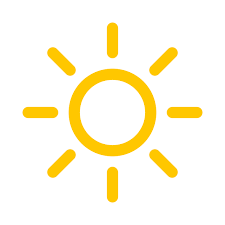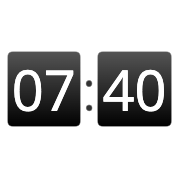1. Navigate to tomorrow.io
2. Select the kind of weather widget you want.

3. Set the location
You can make the location the weather is pulled from be fixed or search a location. You can also set some other settings

4. Copy the code

5. Head to the Potion Custom Code widget to paste this code.
This code won’t embed in Notion on it’s own. You need someone to host. That’s where Potion Widgets comes in! We can host the widget just follow the steps on the custom code page.
6. Split up the script code and html code for the custom code widget
Anything inside the <script> tags need to be pasted into the JS tab in the custom code widget. the other html can be pasted into the HTMl tab.
7. Paste url in Notion
Head to Notion and add an embed block. You can do this by typing a forward slash and typing embed. Paste the url in your clipboard to the block.