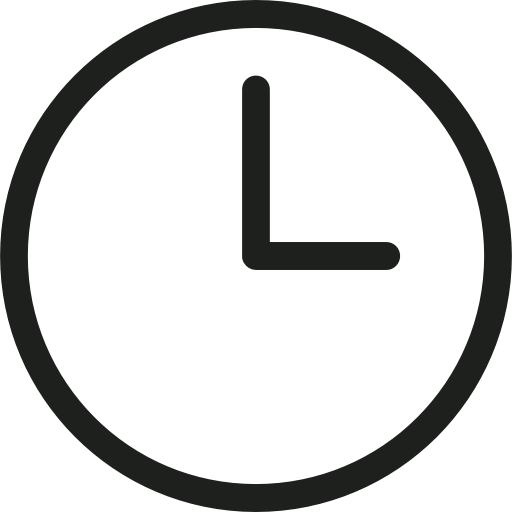1. Click the “Create” button above 👆

2. You’ll need to create a free account if you don’t have one.
If you already have an account you can log in. You can also use your Potion account if you have one for creating websites.
3. Add custom html code.
You’ll be able to add html and css code on the left. When you click save, you’ll be able to see your code refreshed in the preview on the right. If your code is incorrect, it will show up empty in the preview.

4. Add Javascript code in the JS tab
Any scripts or javascript code that you want to add needs to go in the “JS” tab. It can include or not include the <script> tags.

5. Copy the widget url that’s hosted by Potion.

6. Paste url in Notion
Head to Notion and add an embed block. You can do this by typing a forward slash and typing embed. Paste the url in your clipboard to the block.