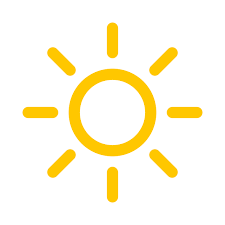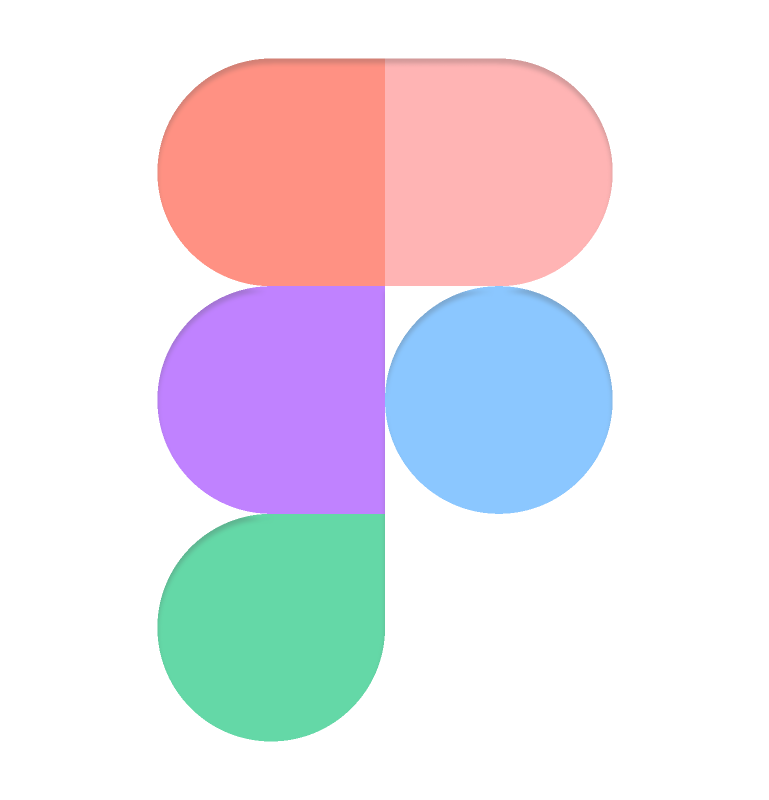1. Navigate to Poolsuite.net
2. You can actually just copy the url.

3. Paste url in Notion
Head to Notion and add an embed block. You can do this by typing a forward slash and typing embed. Paste the url in your clipboard to the block.

And that’s it! Thanks for using Potion Widgets
4. Resize the widget only view the music player.
You may have to center to make the widget space bigger and move the player to the top left corner before you can resize the embed area to be smaller.