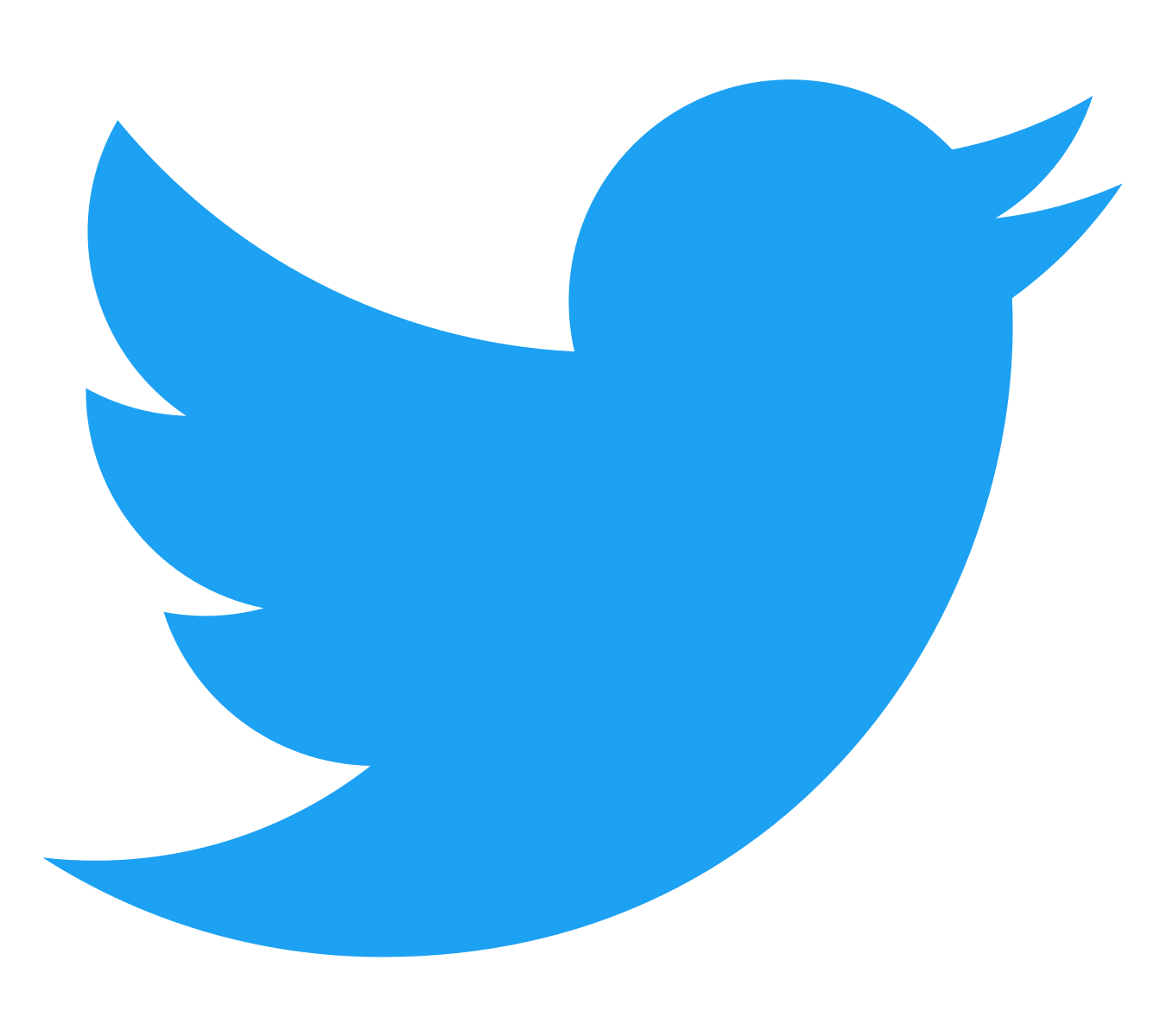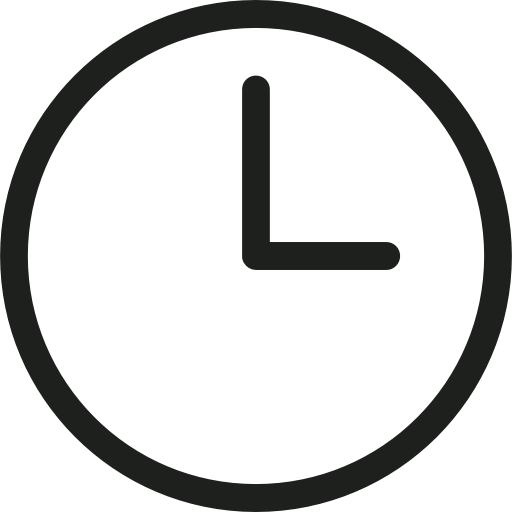1. Copy the demo link above
There is only one link needed for everybody. 👇

2. Your time is saved when moving in-between pages
The Pomodoro widget will save your countdown when navigating between Notion pages. So you don’t have to worry about it losing your countdown. It stores it in local storage.
3. Paste url in Notion
Head to Notion and add an embed block. You can do this by typing a forward slash and typing embed. Paste the url in your clipboard to the block.