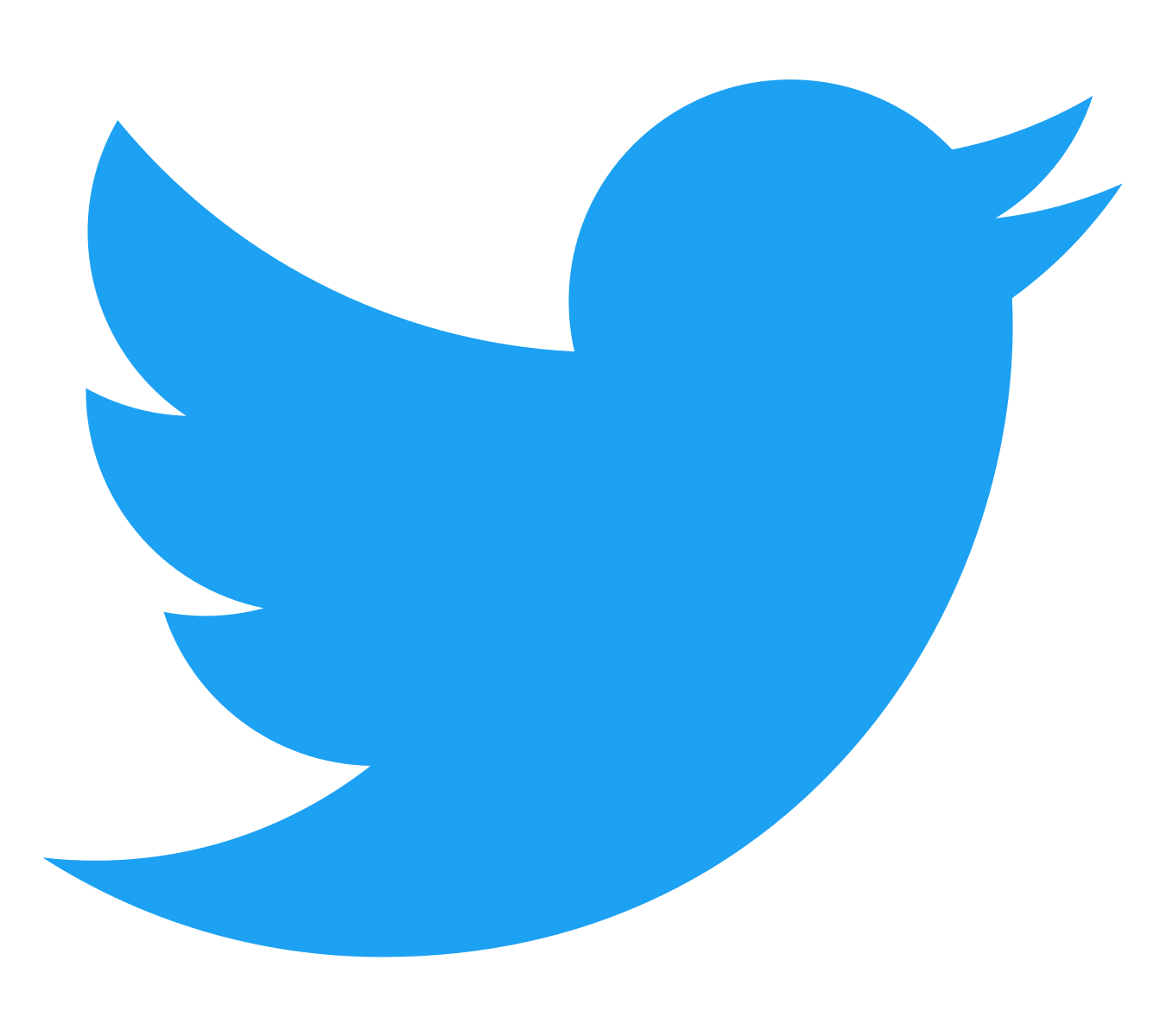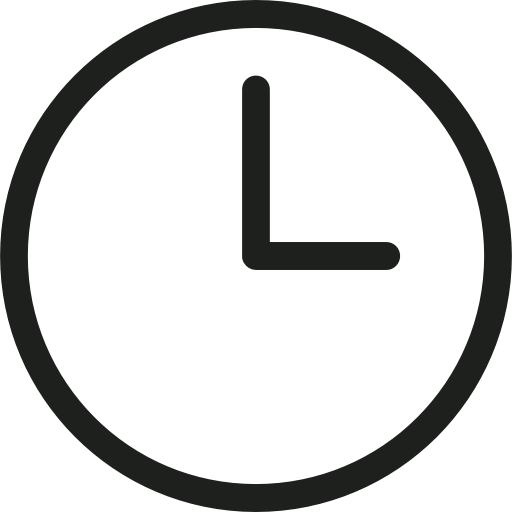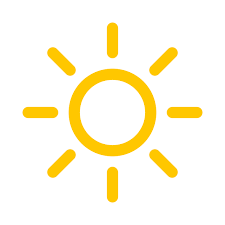1. Navigate to Spotify.
You can make an embed for a single track or for a whole playlist.
2. Click the 3 dots and then hover on share.

3. Click Embed playlist.
A popup will appear that will allow you to make some visual changes to the embed.

4. Copy code.
Copy the widget code by hitting “copy” in the bottom right.