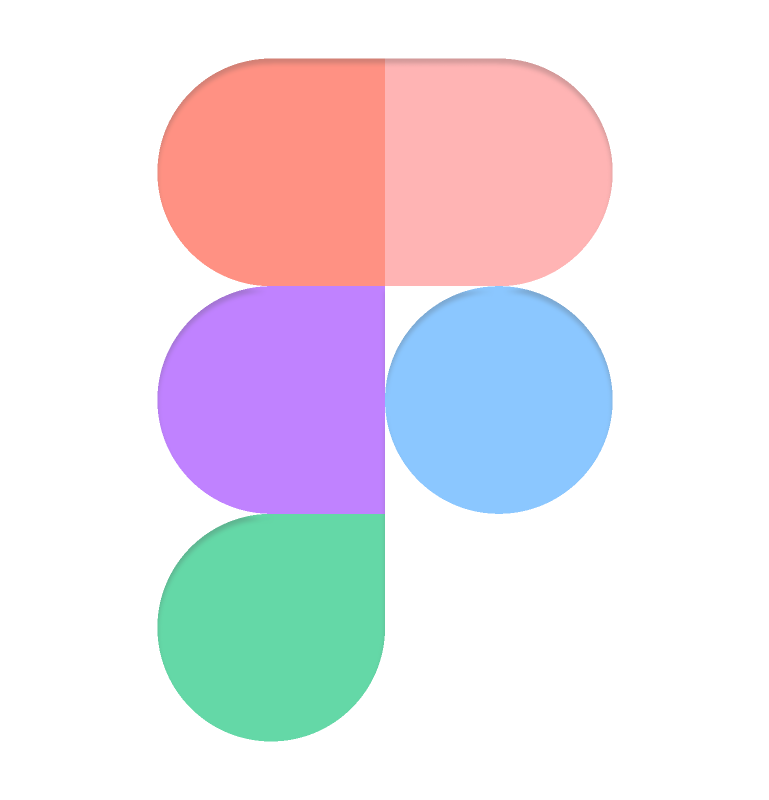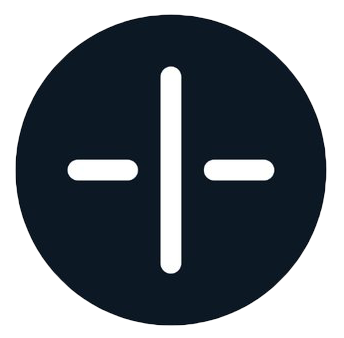1. Navigate to your project in Figma
2. Click share in the top right.

3. Click “Get embed code” on the popup.
4. Copy the code.

5. Paste url in Notion
Head to Notion and add an embed block. You can do this by typing a forward slash and typing embed. Paste the url in your clipboard to the block.