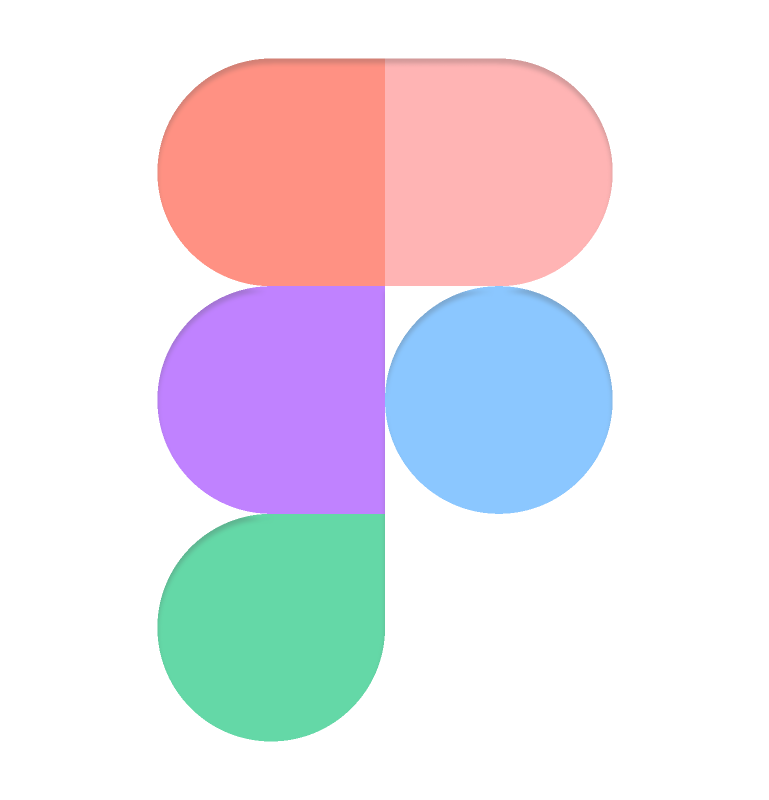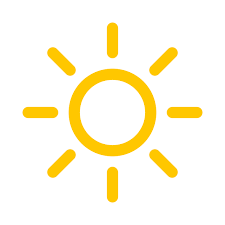1. Navigate to your Gumroad dashboard
2. Navigate to your products
Create a Gumroad product if you don’t already have one. Gumroad allows you to sell digital products with ease.

3. Select the product you want to share.

4. Select the share tab

5. Copy the URL

4. Paste url in Notion
Head to Notion and add an embed block. You can do this by typing a forward slash and typing embed. Paste the url in your clipboard to the block.